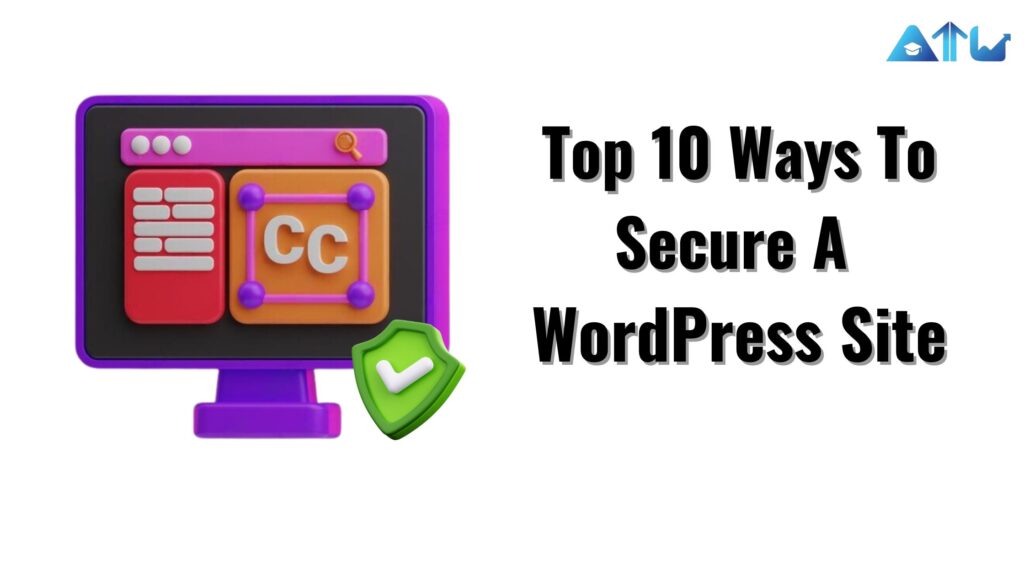
By Securing a WordPress site is not an optional task in today’s digital arena. Due to its immense popularity, hackers often target WordPress websites leaving your website open to attacks. The security of your site also depends on you; hence, you need to keep your locks and keys intact if you want to own a safe and sound website. With rising cyber crimes, it has become important than ever to guard against unauthorized access and protect sensitive data as a minor loophole can lead to unimaginable damages that can make your business come to a halt within seconds. Before Entering to the article,Here AdtoLeadz Technologies provides a WordPress Development Agency in Madurai that provides some WordPress services to their clients at a reasonable price.In this article let us discuss about top 10 tips that will help you tighten the security of your WordPress website and be at peace.
Before Entering to the article if you have any idea about paid ads like Lead Generation.If you have like that can spend dollars and get immediate ROI.If you are interested but dont know where to start see our How to Get Started with Lead Generation: A Step-by-Step Guide article for your reference or else wanna continue reading this.Lets dive into…
1. Understanding the Importance of WordPress Security
Why WordPress Sites Are Common Targets
WordPress powers a significant portion of the web, making it a lucrative target for cybercriminals. Its widespread use means that vulnerabilities can have far-reaching consequences. Hackers are drawn to WordPress due to its popularity and the sheer number of sites built on the platform. A single vulnerability can be exploited across thousands of websites, leading to widespread disruption and damage.
The Potential Consequences of a Breach
A security breach can have devastating consequences. Beyond the immediate threat of data theft, there’s the potential for severe reputational damage. Once a site is compromised, it may be blacklisted by search engines, leading to a sharp decline in traffic. Additionally, restoring a hacked site can be both time-consuming and costly, with long-term effects on user trust and brand credibility.
2. Implementing Strong Login Security
Using Complex Passwords and Usernames
One of the most basic yet effective security measures is the use of complex passwords and usernames. Simple, easily guessed credentials are a hacker’s dream, often leading to successful brute force attacks. By creating unique, complex passwords and avoiding common usernames like “admin,” you significantly reduce the risk of unauthorized access. A strong password should include a mix of letters, numbers, and special characters, and be of considerable length.
Enabling Two-Factor Authentication (2FA)
Two-Factor Authentication (2FA) adds an additional layer of security by requiring a second form of verification, usually a code sent to your mobile device. Even if a hacker manages to crack your password, they would still need access to the second factor to gain entry. Implementing 2FA can dramatically reduce the likelihood of a successful login attack, as it creates a substantial barrier for would-be intruders.
3. Regularly Updating WordPress Core, Themes, and Plugins
The Risks of Outdated Software
Outdated software is a common entry point for attackers. Developers frequently release updates to patch security vulnerabilities, and neglecting these updates leaves your site exposed to known exploits. Running outdated versions of WordPress core, themes, or plugins is akin to leaving your front door unlocked. Keeping everything up-to-date is a critical aspect of maintaining a secure site.
Automating Updates for Enhanced Security
To ensure that your site remains secure, consider automating updates for WordPress core, themes, and plugins. Automated updates remove the human element, ensuring that security patches are applied as soon as they are released. This practice minimizes the window of opportunity for attackers to exploit known vulnerabilities, keeping your site protected without requiring constant manual intervention.
4. Utilizing Security Plugins
Choosing the Right Security Plugin
Security plugins are essential tools in the fight against cyber threats. However, with so many options available, choosing the right one can be daunting. Look for plugins that offer comprehensive protection, including features like firewall protection, malware scanning, and login security. A robust security plugin acts as your site’s first line of defense, actively monitoring and blocking potential threats.
Configuring Security Plugin Features
Once installed, it’s important to properly configure your security plugin to maximize its effectiveness. This includes setting up automatic scans, enabling brute force protection, and configuring firewall rules. While many plugins come with default settings, taking the time to tailor these settings to your specific needs can enhance the overall security of your site. Regularly review and update your plugin settings to adapt to new threats.
5. Securing the WordPress Database
Changing the Default Database Prefix
The default database prefix used by WordPress is “wp_”. Hackers are well aware of this and often target it in their attacks. Changing the database prefix to something unique adds an extra layer of security, making it more difficult for attackers to predict and exploit. This simple change can thwart automated SQL injection attacks that rely on the default prefix.
Backing Up the Database Regularly
Regular backups are your safety net in case of a security breach. If your site is compromised, having an up-to-date backup ensures that you can quickly restore your data without significant loss. Implement a backup schedule that includes both your database and all essential files, and store these backups in a secure location, separate from your main server. This practice not only aids in recovery but also protects your data from potential corruption.
6. Protecting the wp-config.php File
Restricting Access to wp-config.php
The wp-config.php file is one of the most critical files in your WordPress installation, containing sensitive information like database credentials. Restricting access to this file is crucial for safeguarding your site’s data. By adding specific rules to your .htaccess file, you can prevent unauthorized access to wp-config.php, ensuring that only the necessary components of your server can interact with it.
Moving wp-config.php to a Non-Standard Location
For an additional layer of security, consider moving the wp-config.php file to a non-standard location outside the public root directory. This relocation makes it more difficult for attackers to locate and target the file. While WordPress is designed to locate the wp-config.php file even if it is moved, this step adds another hurdle for potential attackers, further securing your site’s most sensitive information.
7. Setting Up a Web Application Firewall (WAF)
The Role of a WAF in WordPress Security
A Web Application Firewall (WAF) serves as a protective barrier between your WordPress site and the vast, potentially hostile internet. By filtering and monitoring HTTP requests, a WAF can block malicious traffic before it reaches your site. This includes protection against SQL injections, cross-site scripting (XSS), and other common attack vectors. Implementing a WAF is a proactive measure that significantly enhances your site’s security posture.
Top WAF Solutions for WordPress
Several WAF solutions are available for WordPress, each offering a range of features to protect your site. Popular options include Cloudflare, Sucuri, and Wordfence, all of which provide robust security features tailored to WordPress. When selecting a WAF, consider factors such as ease of use, level of protection, and any additional features like DDoS mitigation or CDN integration. A well-chosen WAF can be a critical component of your overall security strategy.
8. Limiting Login Attempts
Preventing Brute Force Attacks
Brute force attacks involve systematically attempting to guess a site’s login credentials until successful. By limiting the number of login attempts allowed within a specific timeframe, you can thwart these attacks. Once the limit is reached, the offending IP address is temporarily blocked, preventing further attempts. This simple yet effective measure significantly reduces the likelihood of unauthorized access through brute force.
Configuring Lockout Settings
To implement this strategy, use a security plugin that allows you to configure lockout settings. You can specify how many failed login attempts are permitted before a lockout occurs, and how long the lockout should last. Additionally, consider enabling notifications for when a lockout is triggered, allowing you to monitor and respond to potential threats in real-time. Properly configured lockout settings are a key element of a strong login security strategy.
9. Disabling File Editing in the WordPress Dashboard
The Dangers of File Editing in the Admin Area
WordPress allows administrators to edit theme and plugin files directly from the dashboard. While convenient, this feature poses a significant security risk, especially if unauthorized users gain access to your admin area. Disabling this feature is a prudent step in minimizing the risk of file tampering.
How to Disable File Editing Safely
Disabling file editing in the WordPress dashboard is a simple process that involves adding a single line of code to your wp-config.php file: define(‘DISALLOW_FILE_EDIT’, true);. By disabling file editing, you add an extra layer of protection against unauthorized modifications to your site’s files.
10. Monitoring and Scanning for Malware
Regular Malware Scanning Practices
Continuous monitoring and regular scanning for malware are essential practices for maintaining a secure WordPress site. Malware can be stealthy, hiding in plain sight within your files and operating undetected for extended periods. It can inject malicious code, redirect visitors, or steal sensitive data, all while remaining unnoticed. Regular scans help identify and eliminate these threats before they can cause significant damage. Utilizing a reliable security plugin with automated scanning capabilities ensures that your site is regularly checked for vulnerabilities, allowing you to take swift action if any issues are detected.
Responding to a Malware Detection
If malware is detected, it’s crucial to act immediately to mitigate the threat. Begin by isolating the affected files and removing the malicious code. Restoring from a clean backup is often the most effective way to recover from a severe infection. After cleaning the site, conduct a thorough audit of your security practices to determine how the malware entered and address any vulnerabilities. Regular monitoring and swift responses to threats are key to maintaining the integrity of your WordPress site.
Once you completed these steps then go ahead with SEO.If you did Onpage SEO but finding a solution for a Offpage SEO then read our Top 6 Link Building Tips for Beginners article after read this just go with 10 Ways That Really Work To Get Backlinks.These two articles will be really helpful for you to apply on your website.
Sum-it Up
I conclude that by using these top 10 tips you can gradually reduce the risk of our WordPress website getting hacked. You don’t need to be a website developer or have technical knowledge as a site owner to follow these steps. Securing your site not only protects you from the headache of your site going down, it also protects your reputation in our ever increasingly connected world.If you like this article just appreciate by hitting the like button or if you have any suggestions or doubts can mention them in the comment section.For more blogs just visit our site will update regularly.
Reference Links: Search Engine Journal,Wikipedia
